The TNREGINET portal (https://tnreginet.gov.in), developed by the Tamil Nadu Registration Department, is a user-friendly online platform designed to streamline property-related and registration services for residents of Tamil Nadu.
It eliminates the need for physical visits to government offices, offering transparency, efficiency, and accessibility.
TNREGINET Registration
To access TNREGINET services, you must create an account. Follow these steps:
- Visit https://tnreginet.gov.in.
- Click Registration > User Registration on the homepage.
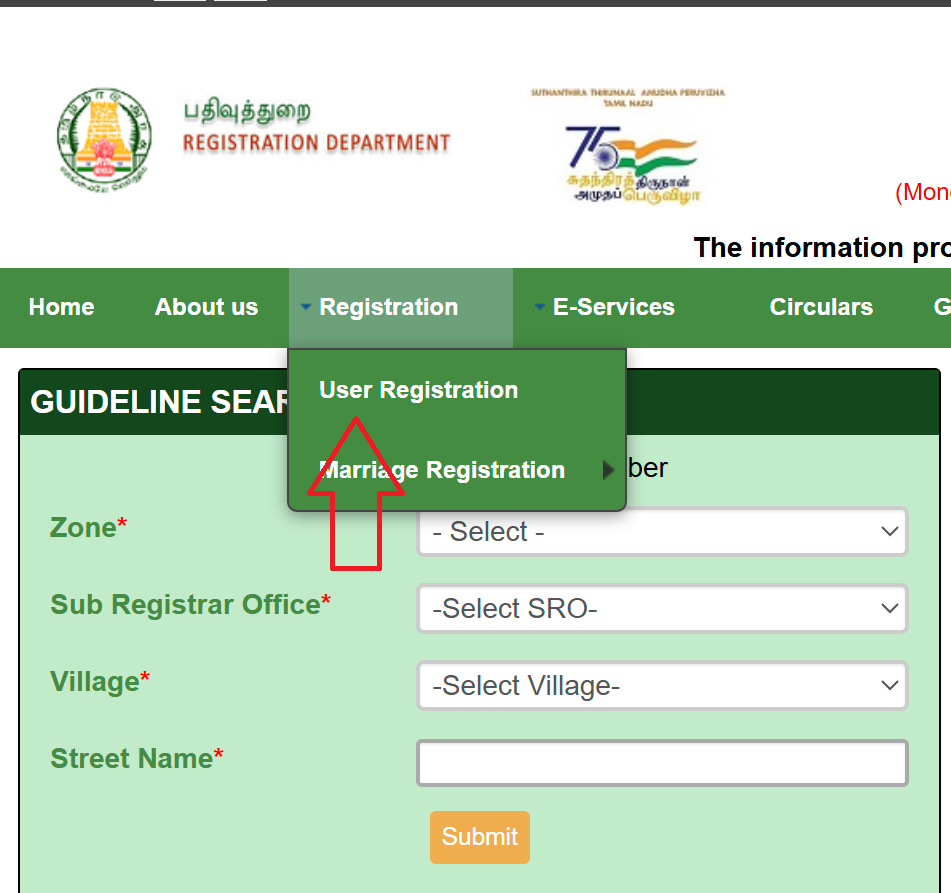
- Select user type (e.g., citizen, document writer, builder).
- Fill in details: username, password, security question, name, email, mobile number, and ID proof.
- Submit the form and verify using the OTP sent to your email or mobile.
- Log in with your credentials after verification.
Property Registration
To register a property (e.g., sale deed, gift deed):
- Log in to TNREGINET.
- Navigate to Create Application > Create Document.
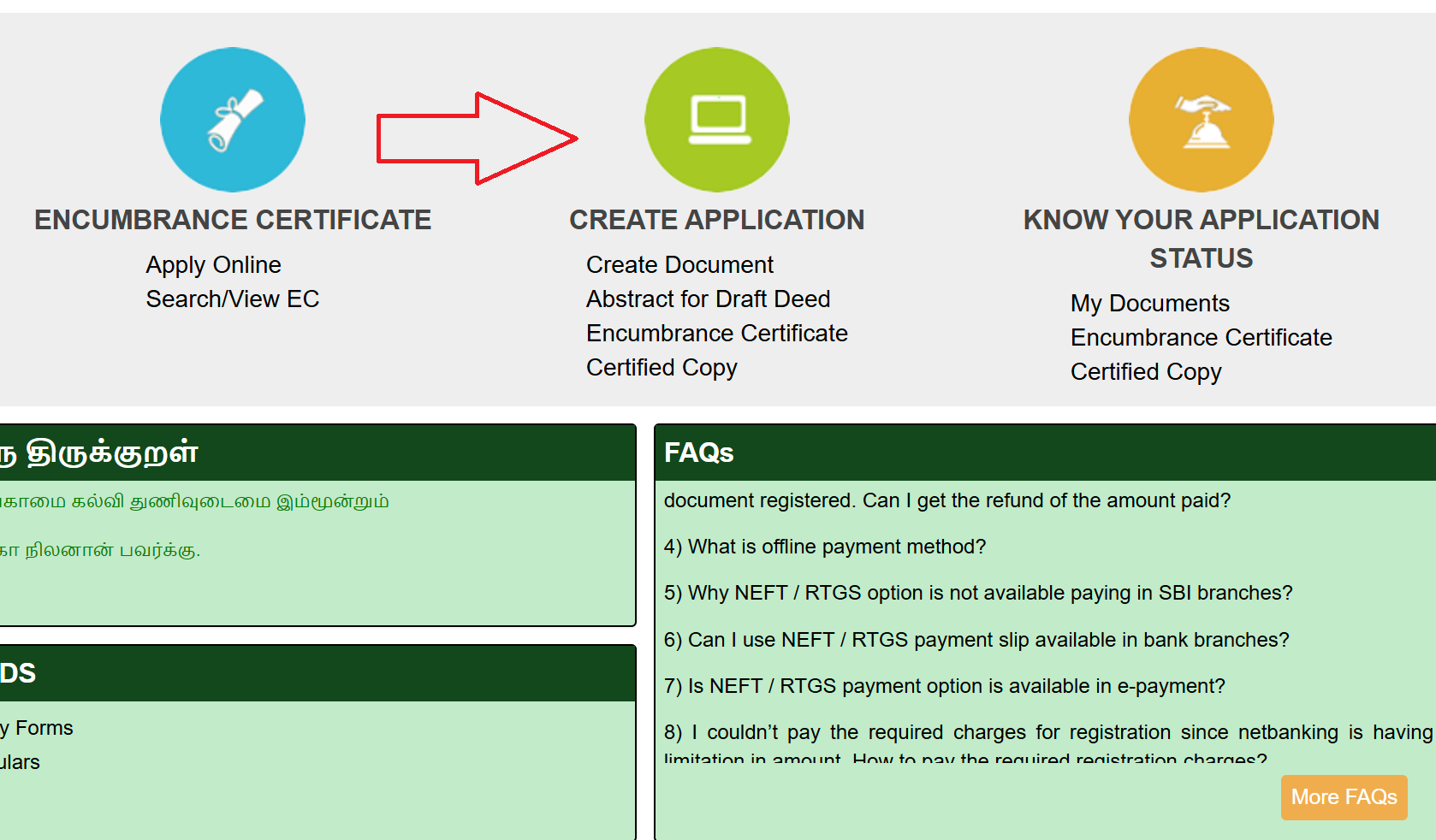
- Select document type (e.g., sale deed, mortgage).
- Enter property details (location, survey number, etc.) and parties involved (buyer, seller).
- Upload required documents (e.g., sale agreement, ID proofs).
- Calculate stamp duty using the portal’s tool and pay online.
- Schedule an appointment with the Sub-Registrar Office for verification.
- Submit the application and save the reference number for tracking.
- Visit the SRO on the appointment date for final verification.
View Encumbrance Certificate (EC)
An EC confirms a property’s legal and financial status.
- Log in to TNREGINET portal - https://tnreginet.gov.in/portal/.
- Go to E-Services > Encumbrance Certificate > View EC.
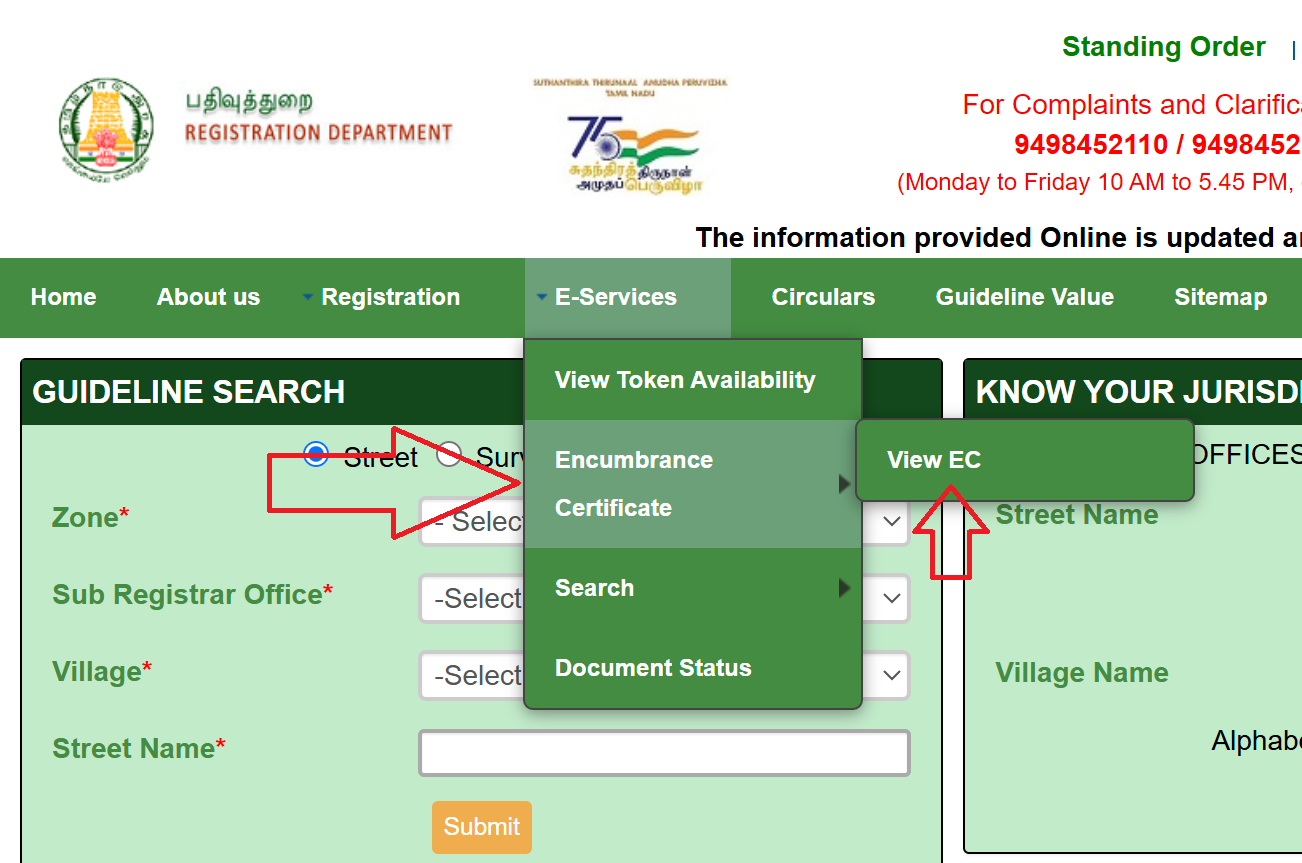
- Choose search type: EC, Document-wise, or Plot Flat-wise.
- For EC: Enter zone, district, Sub-Registrar Office, EC start/end dates, village, survey number, and subdivision number.
- For Document-wise: Enter document number, year, and SRO.
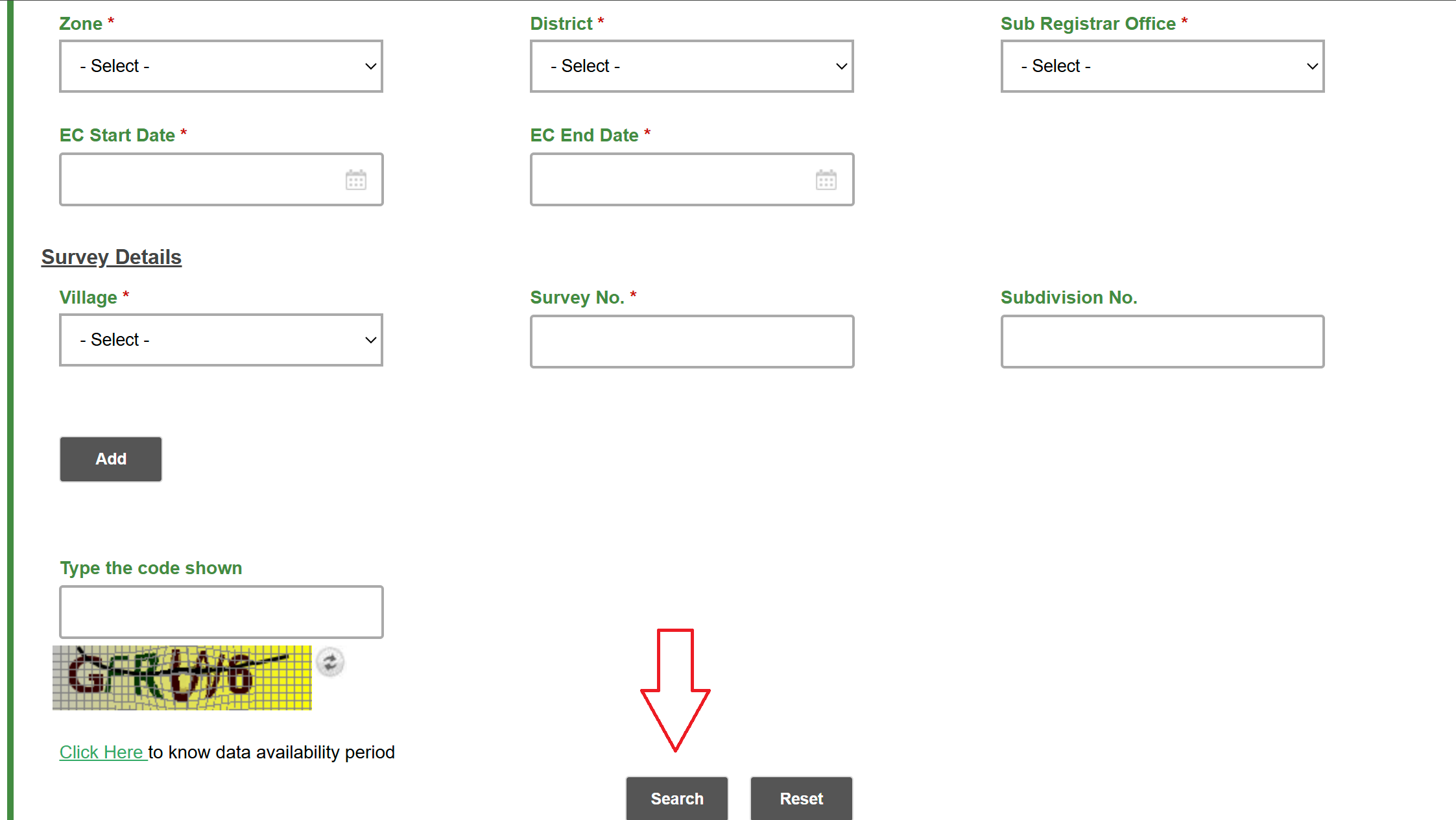
- Enter the captcha code and click Search.
- View the EC on-screen and download it as a PDF for free.
Check Guideline Value
Guideline value is the minimum property registration value set by the government.
- Visit https://tnreginet.gov.in and click Guideline Value on the homepage.
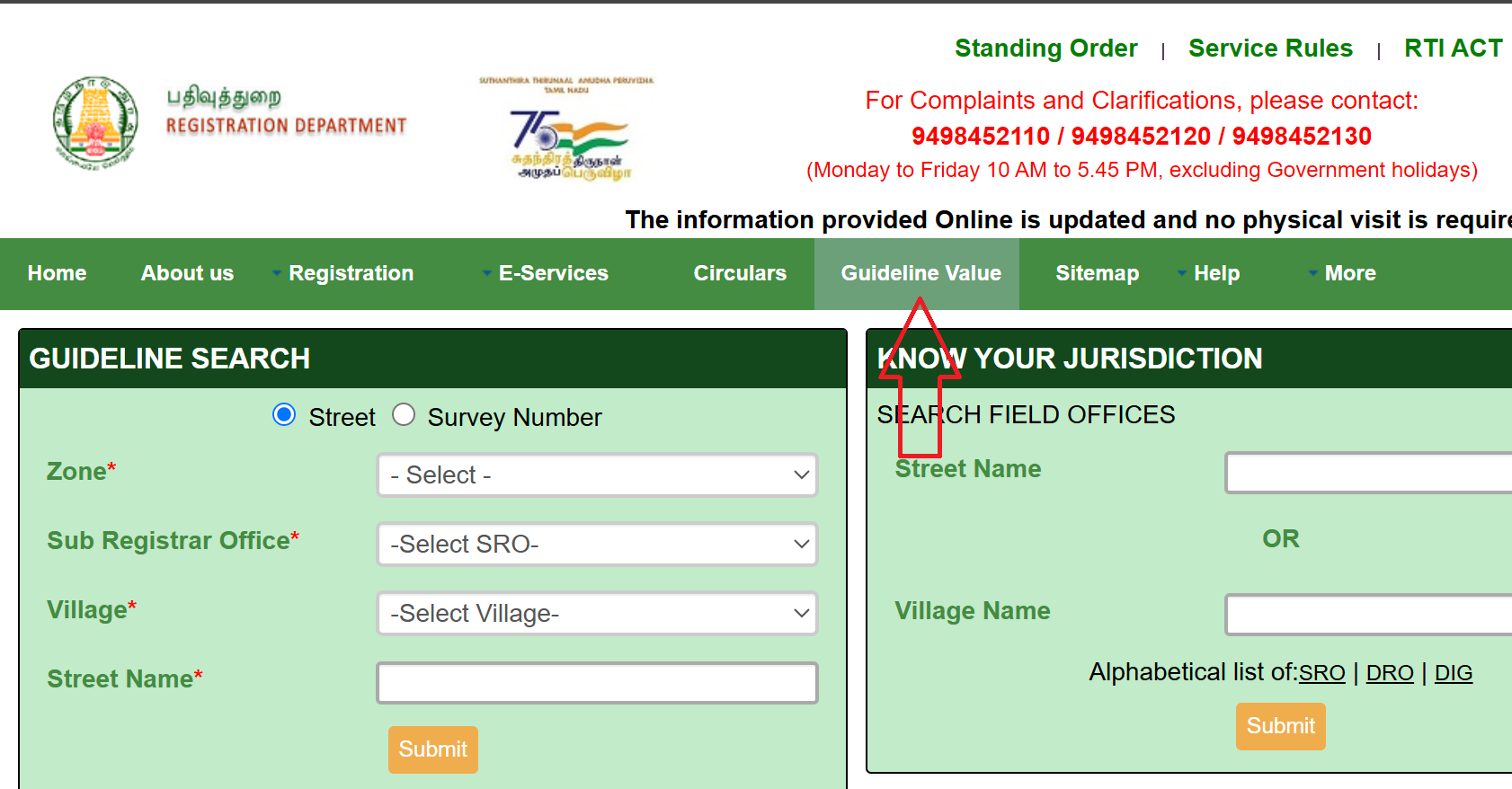
- Select a date range (e.g., from 01-07-2024 for the latest values).
- Enter details: region, registrar office, registration village, street or survey number, and land classification.
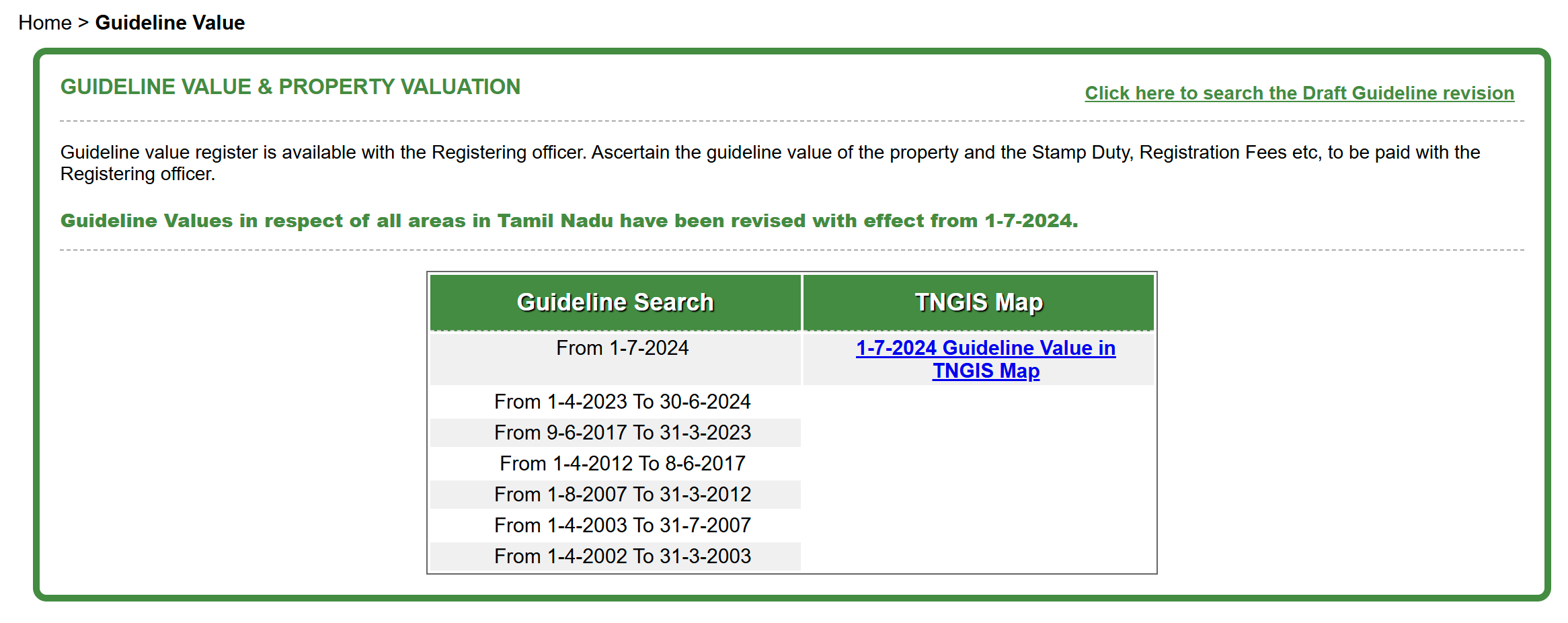
- Click Search to view the guideline value for the specified property.
- Use the value to calculate stamp duty and registration fees.
Document Search and Download
To access previously registered documents:
- Log in to TNREGINET.
- Navigate to Document Search under E-Services.
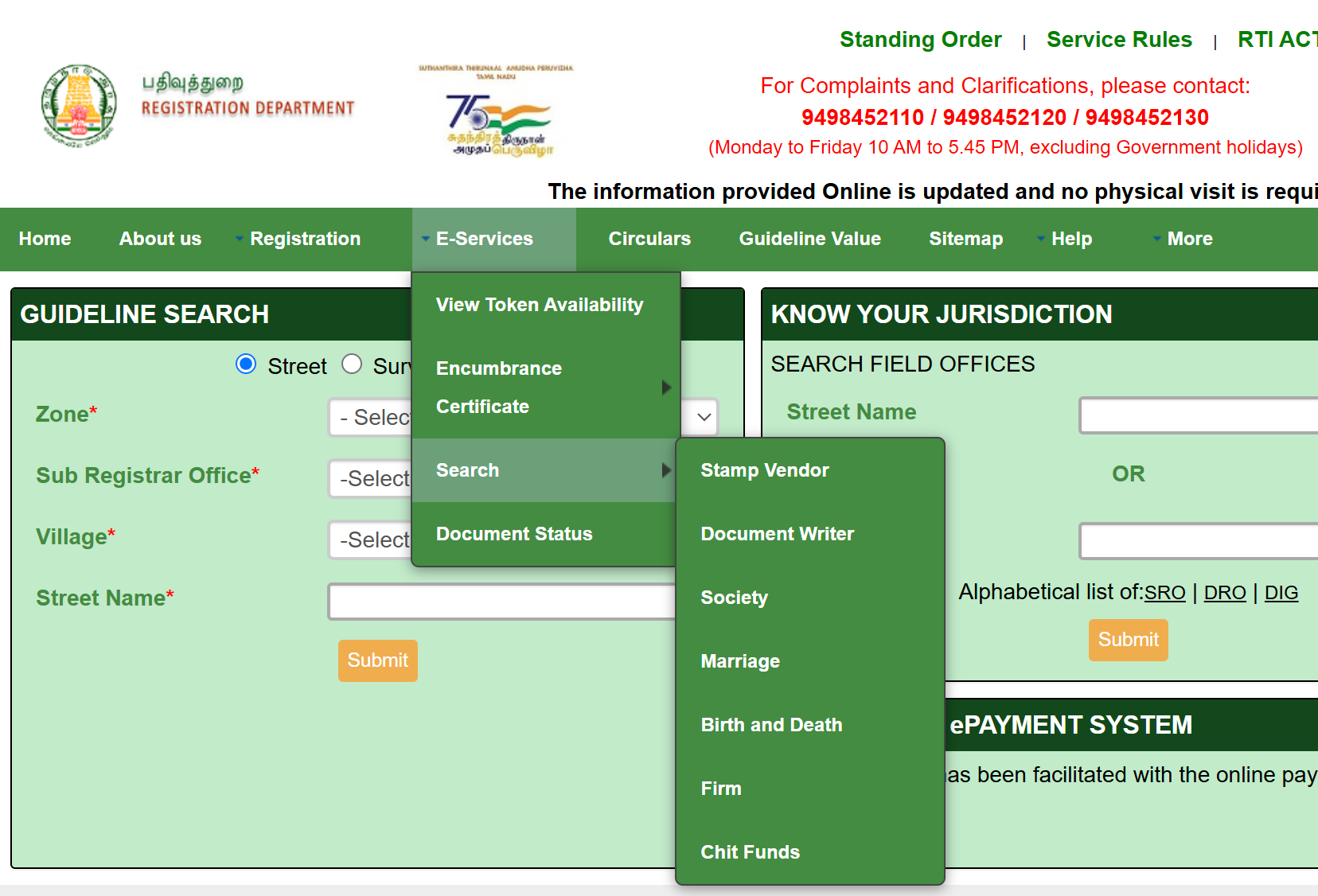
- Enter details: document number, party names, or property details.
- Click Search to view and download the document as needed.
Marriage, Birth, and Death Registration
- Log in to TNREGINET.
- Select Create Application > Create Document.
- Choose the certificate type (marriage, birth, or death).
- Fill in required details and upload supporting documents (e.g., marriage proof, birth certificate).
- Submit the application and track its status using the reference number.
Checking Jurisdiction
To find the Sub-Registrar Office for a property:
- Log in to TNREGINET.
- Access KNOW YOUR JURISDICTION box on the homepage.
- Enter property details (registration number, district, survey number).
- Click Search to view the SRO’s name and contact details.
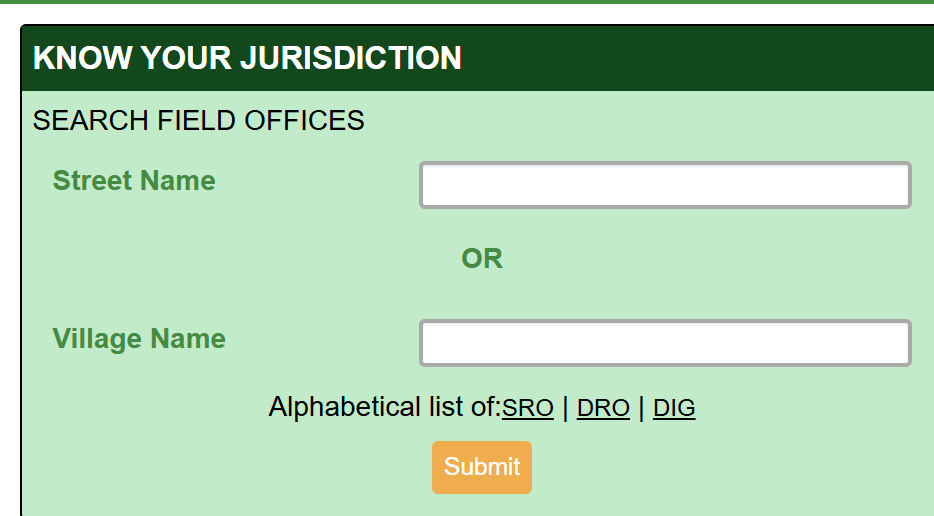
Calculating Building Value
- Log in to TNREGINET.
- Click Calculate Building Value on the homepage.
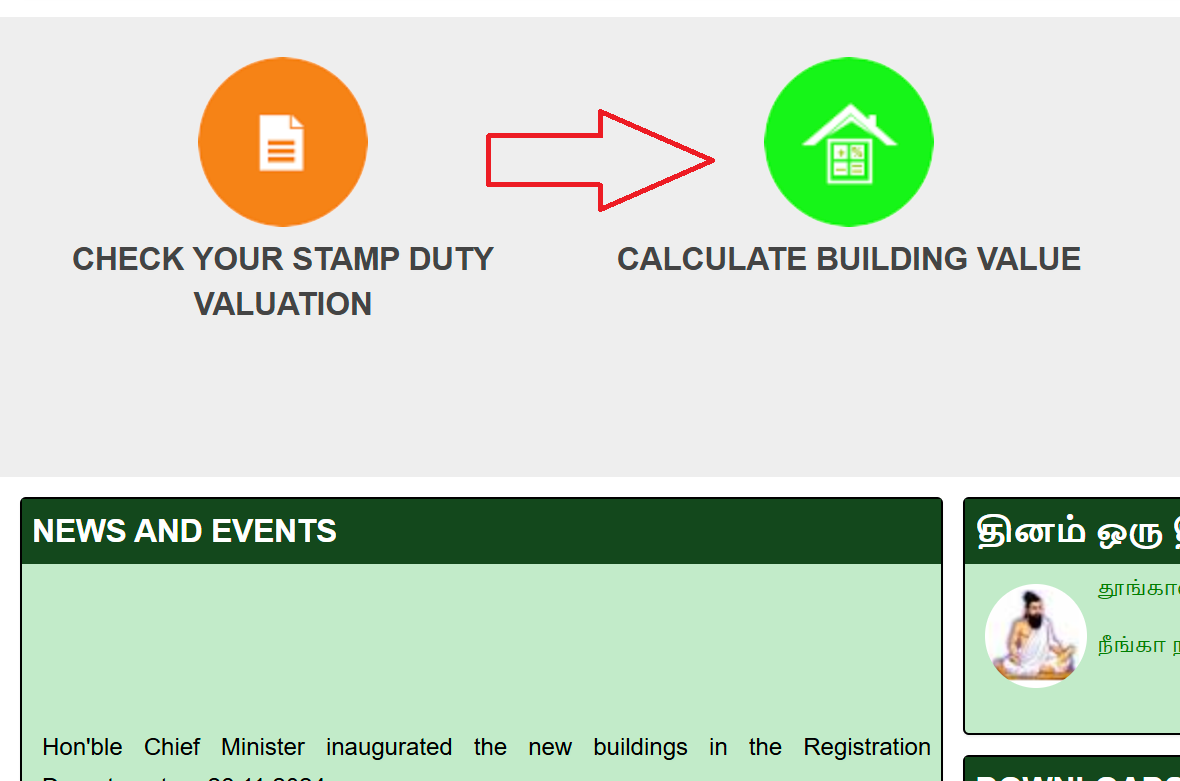
- Enter details: building location, size, age, amenities (e.g., roof type, number of rooms).
- Click Search to view the estimated building value.
TNREGINET Portal
Tamil Nadu Inspector General of Registration Services
Overview of TNREGINET
Digital Registration Platform
TNREGINET, also known as the Inspector General of Registration (IGRS) portal, is a digital initiative under the Tamil Nadu government's Digital India program. It simplifies processes like property registration, encumbrance certificate (EC) issuance, guideline value checks, and other public services.
Accessibility and Registration
The TNREGINET portal is accessible only to Tamil Nadu residents and requires user registration for most services. This ensures secure access to sensitive property and legal documents.
Portal Type: Inspector General of Registration Services Portal
Coverage: Tamil Nadu state residents only
Services: Property registration, certificates, and document verification
Initiative: Part of Digital India program by Tamil Nadu government
Key Features of TNREGINET
Core Platform Features
TNREGINET Tamil Nadu offers comprehensive digital services for property registration and document management with user-friendly features:
Register sale deeds, gift deeds, mortgages, and other property documents digitally
Verify if a property is free from legal or financial liabilities
Check the government-set minimum property registration value
Access and download registered documents securely
Register marriages, births, deaths, firms, societies, and chit funds
Intuitive design for users with varying technical proficiency levels
Key Benefits
Time Efficient
Reduces processing time
Cost Effective
Eliminates travel costs
Paperless Process
Reduces physical paperwork
No Office Visits
Complete services online
Services Offered by TNREGINET
Complete List of Available Services
TNREGINET services cover a wide range of registration and certification needs for Tamil Nadu residents:
Facilitates online submission of property documents, stamp duty payment, and appointment scheduling with Sub-Registrar Offices (SROs).
Provides proof of a property's legal and financial status, essential for property transactions.
Helps determine stamp duty and registration fees based on government-set property values.
Access historical property records or certified copies of registered documents.
Calculate and pay stamp duty online for various document registrations.
Apply for certificates without visiting government offices physically.
Identify the relevant Sub-Registrar Office (SRO) for a specific property.
Estimate property value for registration purposes using government guidelines.
Register firms, societies, chit funds, and other legal entities online.
Additional Information
Important Notes for Users
Patta Chitta Records
Land records (Patta Chitta) are not available on TNREGINET but can be accessed via Tamil Nadu's e-Services portal for comprehensive land record information.
Contact and Support
TNREGINET Helpdesk
Phone: 044-24640160, 9498452110 / 9498452120 / 9498452130
Email: helpdesk@tnreginet.net
Hours:
Monday–Friday: 8 AM–8 PM
Saturday: 10 AM–5 PM
Note: Support available in Tamil and English